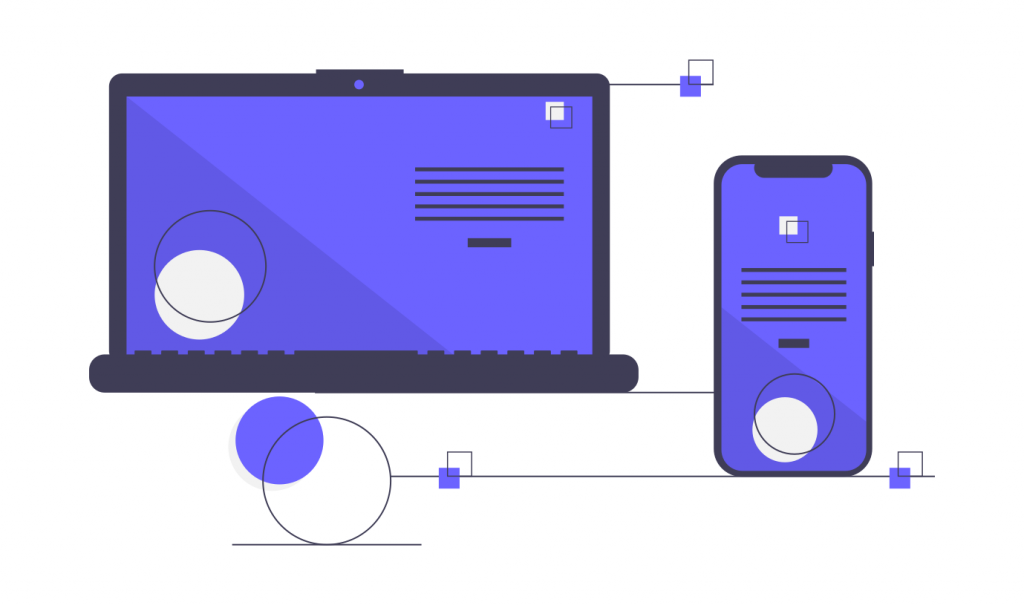About QAmiGO
QAmiGO is an item meant for
- design,
- management,
- implementation,
- analysis of outcomes
of your Web pages and applications automated functional tests.
QAmiGO brings a new approach that gives great independency to the QA team, increasing its productivity and drastically reducing the dedication of the development team to functional testing.
QAmiGO offers a set of funtionalities that help to improve the devlopment cycle because of:
- Visual and intuitive management of QAmiGO
- Automated tests that validate the correct functioning
- Detailed results of its health status
- Management of multiple versiones
- Rational distribution of the workload of the different team roles
- Monitoring of released versions
With QAmiGO speeding up development and boosting quality is a simple and agile task.
What does QAmiGO offer

Automated Testing
What is it?
Automated testing uses tools such as Appium and Selenium to run tests on your web/mobile application quickly and without manual intervention.
QAmiGO’s automated tests allow you to:
+ Perform tests on any browser/device, both physical and simulators. Android, iOS, and Web.
+ Speed up the testing process, running simultaneously on multiple devices at the same time, thus reducing product delivery time and ensuring quality.
+ Find bugs early, saving time and money.
Automatic Regression
Define and reuse test cases, group them and when it suits you best, launch them.
Schedule the execution and validate the functionality of your entire web/app without supervision.
When the tests are finished, you will have very detailed results reports, including statistics on test case executions.
High coverage, low cost and minimal supervision.
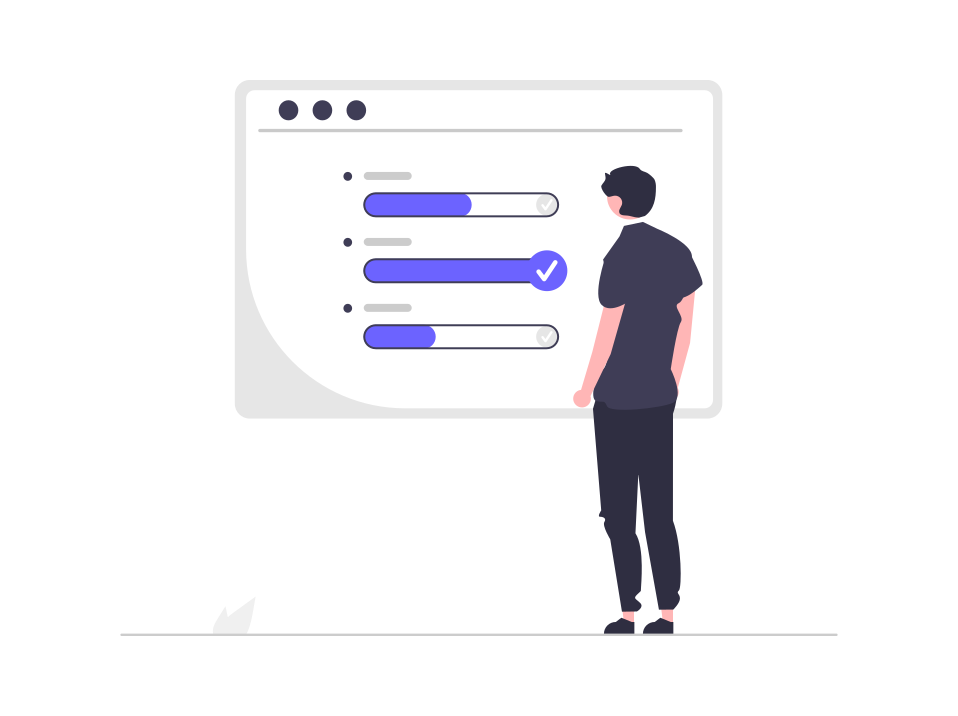
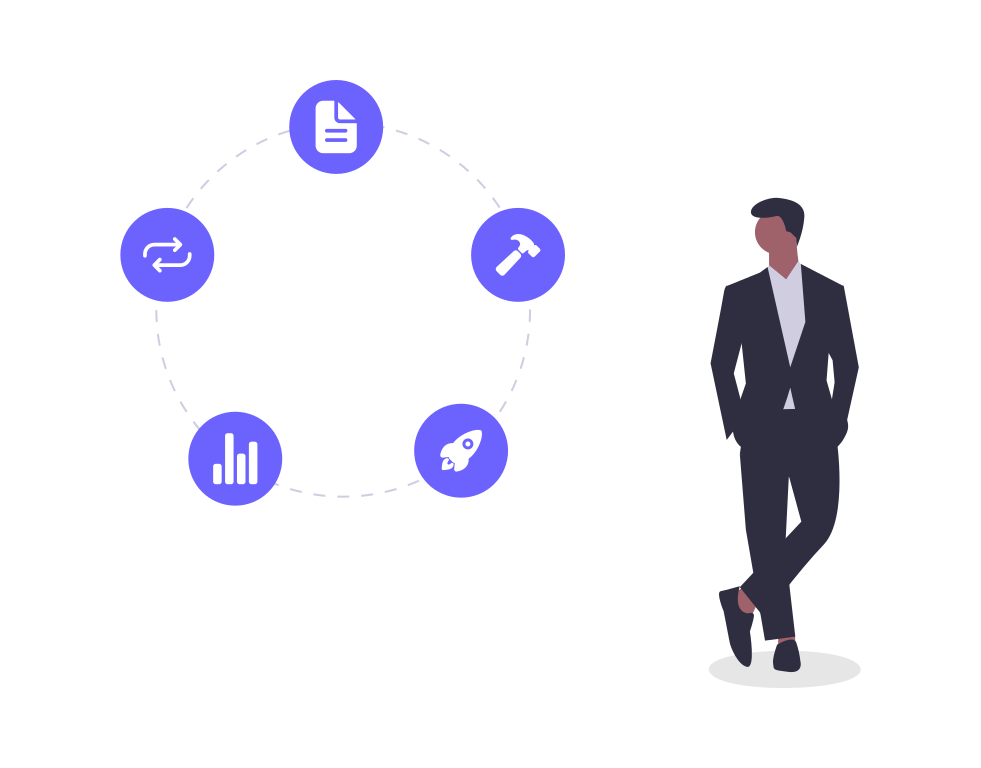
The quality control team wins
+ Visual management of the navigation flows of the entire application, ideal for the planning phases.
+ Creation of test cases without having to write code.
+ Automatic execution, allowing you to dedicate your time to other tasks.
+ Reporting results in the tool itself and also integrated with third-party tools such as Rally and Jira.
+ Statistics on execution results and coverage levels, at any level of granularity.
Impact on DevOps
Planning
At the beginning of the development cycle, new screens and/or changes to be made to existing screens are defined.
With QAmiGO, both the business team and the technical team can immediately design and visualize the changes, thanks to the Navigation Map and its version editing and cloning tools.
After making changes to the Navigation Map, it only takes a few more minutes to have the test cases available and start validating.
Test
Thanks to the reusability and agility of test case execution with QAmiGO, the testing phase is fully automated.
Initiate automatic regressions without the need for your supervision. Review only the results to identify error screens and their causes.
Execute test cases manually when integrating each development, to guarantee the quality of the development.

Monitor
Monitor the quality of several versions simultaneously at no additional cost.
Both the version under development and previous versions can be validated in parallel, thanks to the version management provided by QAmiGO, which facilitates the reuse of test cases between versions through test case migration and repair tools.
Development Cycle


Define an interactive map where you can view and edit all screens and their relationships.
Speed up the Planning phase by visualizing the changes and having a detailed global picture of all the navigation paths of your application.
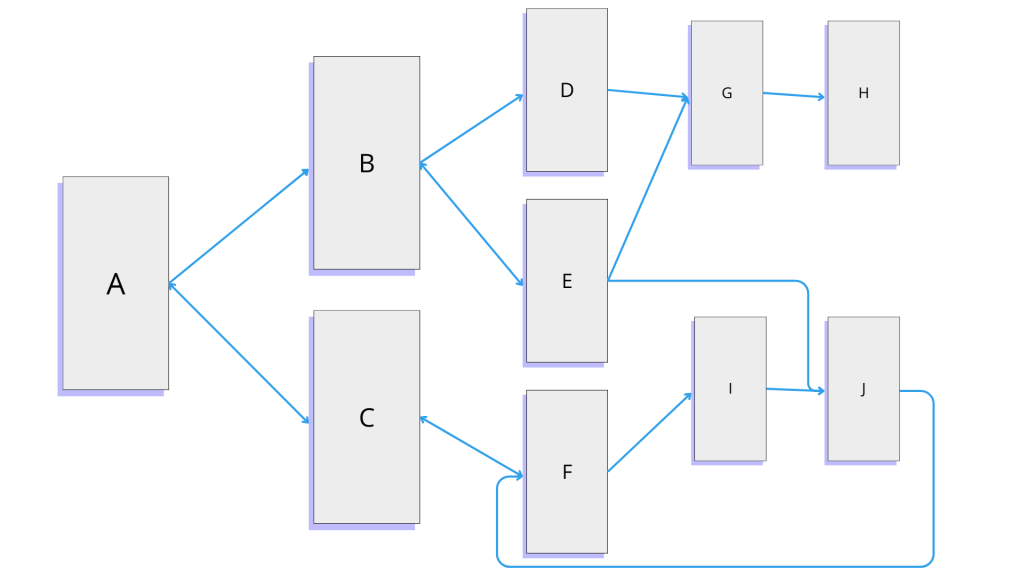

From all the relationships in the Navigation Map, you can now visually create the Flow you want to test.
What happens if you make changes to the Navigation Map?
When adding or removing screens from the Navigation Map, existing flows may be affected. QAmiGO will detect this issue and propose possible solutions to rebuild the affected part.
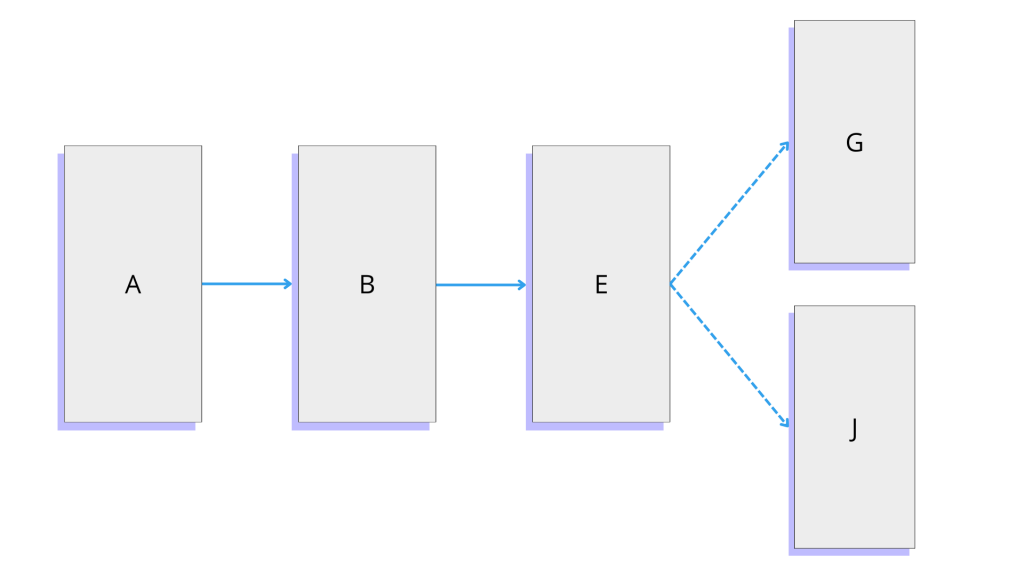

Create test cases by combining a Flow with environment conditions and variables or data needed to traverse the flow.
That is, it reuses a defined flow to create as many test cases as different test conditions need to be validated, simply by configuring the data to be used in each case.

From the existing test cases, group them into Test Case Sets, so that each group covers a certain area of the application.
Subsequently, run these Test Case Sets directly and automatically.

Configure the execution conditions (OS, device and more) and even schedule the execution at a certain time.
Once finished, detailed reports of the results of each test case will be generated and you will be able to view statistics to see the health of your application.

Manage multiple parallel versions of your app
Control and work in parallel with different versions of your application in an agile and simple way.
Thanks to our version cloning option you can generate new versions from the previous ones. Keeping all the data. Apply the desired changes later.
In case your modifications affect the existing Flows, you will be told which parts have been affected and you will be given all possible options to repair those Flows.

We offer our services independently.We have a team of qualified professionals who can manage and execute the tools of our product for you. You also have the option of having the management and execution done by your team. It should be noted that it is possible to make a hybrid service, which adapts to your needs. For more information, please contact us.
Role-Specific Benefits
Product Owner
Together with other roles, they participate in the definition of changes to be made. This work is done visually and interactively on the Navigation Map.
Regardless of the development cycle, QAmiGO makes it possible to solve any unforeseen modification immediately and easily.
Once the changes have been defined, last minute modifications or any other queries become a simple and quick task.
Quality Assurance Team
Together with other roles, they participate in the definition of changes to be made. This work is done visually and interactively on the Navigation Map.
Create test cases without writing code.
They are created visually and quickly, combining a Flow with environment conditions.
In parallel, while the developers make the corresponding changes, the QA team is independent to create all the necessary test cases.
Once the developers have finished, anyone can test it immediately.
Validate the operation of your entire application automatically. Saving time and effort.
Schedule and launch groups of test cases at your convenience.
Detailed statistics and reports on failures and their causes.
Control and work in parallel with different versions of your application in an agile and simple way.
Developer
Sometimes developers have to look up screens and their order through the code.
With QAmiGO they can consult Flows visually, without giving rise to mistakes.
After finishing their development, they can immediately run the test cases that the QA team has previously designed.
In this way, they can validate the correct functioning of their own development automatically.
Third-Party Integration
We adapt to you. We integrate the tools you already use so you can continue working without interruptions.

QAmiGO SaaS
Experience the power of QAmiGO in the cloud with our Software as a Service solution.Simplify your software testing process and improve the quality of your products with our cloud platform, accessible from anywhere, anytime.
QAmiGO On Premise
For those who require full control over their testing environment, we offer QAmiGO On Premise.Deploy our solution directly into your infrastructure for complete and secure management of your software testing within your corporate network.
Contact